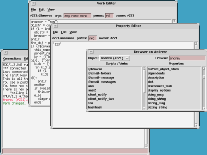 This is a screenshot of a version of a 'macmoose' client
inteface embedded in tkMOO-light. The 4 windows show, from front
to back: the browser window, a property
editor, a verb editor and the main tkMOO-light
client showing feedback in green and
error reports in red.
This is a screenshot of a version of a 'macmoose' client
inteface embedded in tkMOO-light. The 4 windows show, from front
to back: the browser window, a property
editor, a verb editor and the main tkMOO-light
client showing feedback in green and
error reports in red.
The browser has a menu from which you can select the object you wish to examine and lists the object's verbs and properties. Double-clicking on a verb or property name produces an editor window. The editors perform the usual editing operations and also let you change verb arguments and verb and property permissions.
Most MacMOOSE operations can issue feedback or error messages to the client and these appear in green or red text in the client's main window.
Several MacMOOSE facilities are not yet implemented, including the mail interface and verb and property declaration though none of these pose any significant difficulty and should be present in subsequent versions of the software.